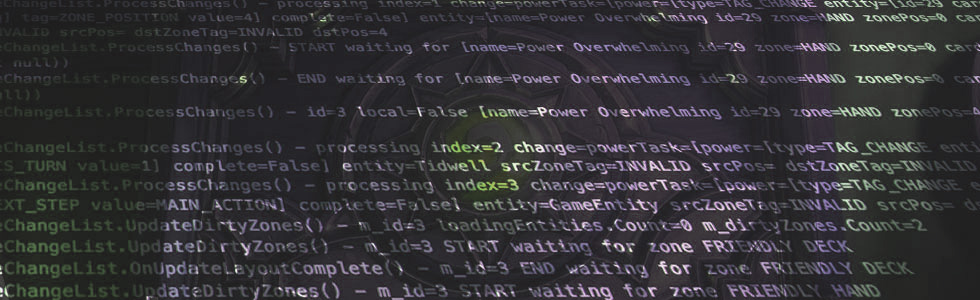
Introduction to the Hearthstone Log File
Blizzard has repeatedly said that any modification of the Hearthstone game client is a violation of the Terms of Service. If you are a developer of hearthstone-related software, this is a big problem for developing new and interesting tools that interact with the game. However, there is a fairly well-known data source that the vast majority of deck trackers, game loggers, replay generators, and arena recommendation engines make use of - the Hearthstone log file. Much of this information comes from a reddit post by Flipperbw .
Enabling logging is pretty straightforward, you probably already have it enabled if you have ever used a deck tracker or similar software. To enable logging, navigate to your Application Data Directory:
Windows: C:\Users\YOURUSER\AppData\Local\Blizzard\Hearthstone *OR* %LOCALAPPDATA%/Blizzard/Hearthstone
Mac: ~/Library/Application Support/Blizzard/Hearthstone
Once there, create a file called "log.config" and add the following:
[Zone]
LogLevel=1
FilePrinting=false
ConsolePrinting=true
ScreenPrinting=false
The conf file describes what the game should log to its output file. The output file is located:
Windows: C:\Program Files (x86)\Hearthstone\Hearthstone_Data\output_log.txt (or Program Files for 32 bit windows)
Mac: /Applications/Hearthstone/Hearthstone.app/Contents/Data/output_log.txt
The log file can have a number of options configured, a (nearly) complete list of these options is listed below. Each one can be added to the log file definition in place of [Zone], and each accepts the four options defined above:
- Asset - Unity asset loading information
- BattleNet
- Ben
- Bob - Legend rank (if available)
- Brian
- Cameron
- Derek
- FaceDownCard
- HealthyGaming
- Jay
- Kyle - Card back information
- LoadingFile
- Mike
- Net
- Packets
- Packet
- Power - Hero power, attacks, etc
- Rachelle
- Sound